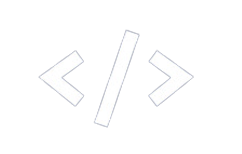const [show, setShow] = useState(false);
const [color, setColor] = useState({
hue: 120,
brightness: 0,
saturation: 1,
});
const colorRef = useRef<HTMLDivElement | null>(null);
const handleHide = (event: MouseEvent) => {
if (colorRef.current && !colorRef.current.contains(event.target as Node)) {
// Assuming you have a `setShow` function defined somewhere
setShow(false);
}
};
useEffect(() => {
window.addEventListener("click", handleHide);
return () => {
window.removeEventListener("click", handleHide);
};
}, []);
Previous Code
react icons not working with remix-run?
You have to add serverDependenciesToBundle insid ...